Login Instructions:
1. Please visit the Carter BloodCare Donor Portal: Carter BloodCare – Donor Portal (greatpartners.org) and enter your login credentials.
If you are unable to recall your login details, select the “Forgot your username or password?” option to recover your account.
2. Choose your preferred method of receiving the 2-Factor Authentication Code (via text or email).
Note: If you do not receive the authentication code within 2 minutes, please request the alternative delivery method for the code. If requesting the code via email, please check your spam or junk folder if it does not appear in your inbox.
3. Click the “Send Code” button next to the red login button to initiate the process.
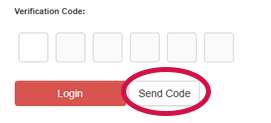
Troubleshooting Tips: If you do not receive the authentication code, please verify that the phone number 999-777 or the email address carter@aws.connectingdonors.org have not been blocked.
If you encounter any issues while logging into your account, please contact the Carter BloodCare Donor Advocate Team by phone at (817) 412-5370 or by emailing DonorAdvocate@carterbloodcare.org. Thank you for your donations and for helping your community.
As of Dec. 2, 2024, donors are required to complete a one-time password reset and enable two-factor authentication (2FA).
These new security measures are part of updated protocols for donor accounts moving forward. Two-factor authentication is a widely used method that provides an extra layer of security to prevent unauthorized access.
Donors will be prompted to secure their account when logging in to the donor portal. A six-digit code will be emailed or texted to the email or phone number on file, the donor will choose which option. Note: texts will not be delivered to landlines. If the phone number on file is a landline, choose the email option.
Once the email or phone option has been selected, click “Send Code” and then enter the six-digit code and click “Login.”
We’re here to help. To request your Donor ID or get other assistance, please call (817) 412-5370.

